Aaj ke digital zamane mein, jo bhi aap online kaam karte ho—chahe email bhejna ho ya team ke sath collaborate karna ho—chances hain ki aap SaaS (Software as a Service) ka hi use kar rahe ho. Lekin ye SaaS hota kya hai? Aur 2025 mein ye itna important kyun ho gaya hai?
Agar aap is concept se naye ho ya iske baare mein clearly samajhna chahte ho, to ye guide aapke liye perfect hai. Yahan aapko milega complete explanation, examples, pros & cons, aur future trends—sab kuch ek jagah.
✅ SaaS Kya Hota Hai?
SaaS ka full form hai: Software as a Service.
Iska matlab hai aisi software services jo aapko internet ke through access hoti hain, bina kisi installation ke.
Jaise ki aap Gmail, Google Docs, Zoom ya Canva use karte ho—ye sabhi SaaS applications hain. Inhe aap browser ya mobile app se directly use kar sakte ho, bina kuch install kiye.
🟢 Simple Definition:
SaaS ek aisa software model hai jahan aap monthly ya yearly subscription le kar software ko online use karte ho.
✅ SaaS Ka Itihaas (Brief History)
SaaS ka concept naya nahi hai, lekin iska evolution interesting raha hai:
- 1960s-70s: Time-sharing systems ka use
- 1999: Salesforce ne pehla major SaaS CRM launch kiya
- 2010s: Cloud computing ke aane se SaaS ka boom
- 2020s: SaaS har industry ka core ban gaya hai
2025 tak, har business—chhota ya bada—SaaS tools ka use karta hai for speed, scalability aur savings.
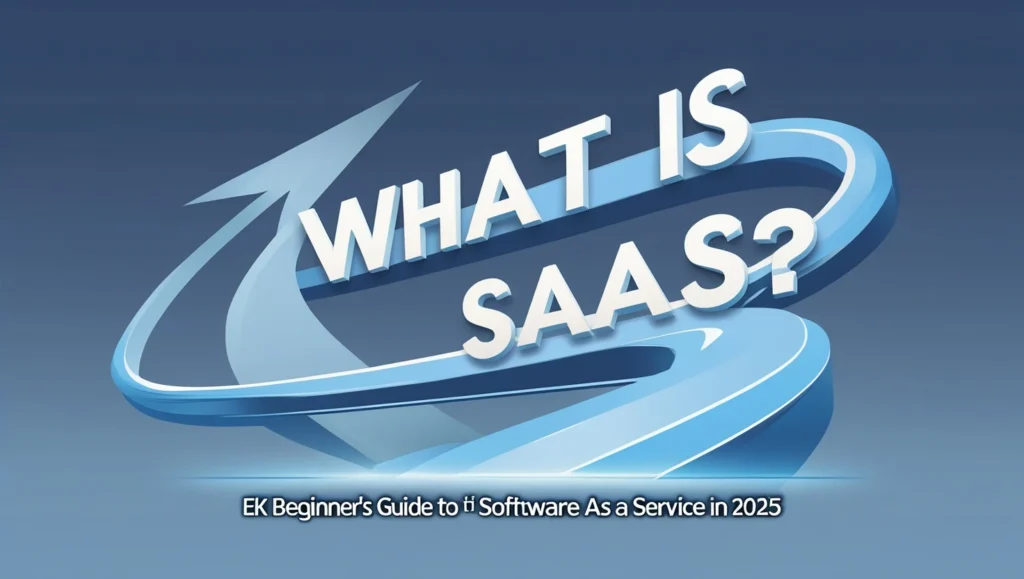
✅ SaaS Kaise Kaam Karta Hai?
SaaS applications cloud servers par host hote hain, jo kisi third-party vendor ke through maintain kiye jaate hain. Aap sirf ek browser aur internet connection ke zariye is software ko access kar sakte ho.
🟢 Working Model:
User → Internet → SaaS App → Cloud Server → Output
Aapko kuch bhi manually install ya update karne ki zarurat nahi hoti. Sab kuch vendor ke end se manage hota hai.
✅ SaaS Platforms Ki Key Features
- Anywhere Access:
Laptop, mobile, ya tablet—kisi bhi device se use kar sakte ho. - Automatic Updates:
Hamesha latest version milta hai, manually kuch update karne ki zarurat nahi. - Scalability:
Aap apne use ke hisaab se plan upgrade ya downgrade kar sakte ho. - Integration Support:
Dusre tools ke sath asaani se integrate ho jaate hain (Slack, Zapier, Google Workspace etc.) - Multi-Tenant Architecture:
Ek hi software version ko multiple users use karte hain, data alag-alag hota hai. - Security & Backup:
SaaS vendors aapke data ko secure rakhte hain aur automatic backups dete hain.
✅ Popular SaaS Examples (2025 ke Best Tools)
| Category | SaaS Tool | Use Case |
|---|---|---|
| Communication | Slack, Zoom | Team chats, video meetings |
| Productivity | Google Docs, Notion | Documents, collaboration |
| CRM | HubSpot, Salesforce | Customer Relationship Management |
| Accounting | QuickBooks, Zoho | Invoicing, expense tracking |
| Project Management | Trello, ClickUp | Task management |
| Marketing | Canva, Mailchimp | Design, email campaigns |
✅ SaaS ke Fayde (Advantages)
- Low Cost Start:
Bina heavy investment ke start kar sakte ho. - Quick Setup:
Turant use shuru kar sakte ho—koi installation nahi. - Auto Updates:
Vendor khud hi updates karega, aapko kuch nahi karna. - Remote Access:
Ghar, office, ya travel—kahin se bhi access possible. - Flexible Plans:
Team size badhne par plan upgrade kar lo, nahi to downgrade bhi. - Maintenance-Free:
IT team ki zarurat nahi—vendor sab kuch handle karta hai.
❌ SaaS ke Nuksan (Disadvantages)
- Internet Dependency:
Agar internet down hai to software use nahi kar paoge. - Privacy Concerns:
Data third-party ke servers par store hota hai. - Customization Limits:
Har business ki unique needs ke liye fully customizable nahi hota. - Recurring Cost:
Monthly ya yearly subscription mein paisa lagta rahta hai. - Vendor Lock-in:
Ek baar adopt karne ke baad doosre SaaS pe shift karna mushkil hota hai.
✅ SaaS vs PaaS vs IaaS – Kya Antar Hai?
| Model | Full Form | Purpose | Examples |
|---|---|---|---|
| SaaS | Software as a Service | Ready-to-use software | Gmail, Canva |
| PaaS | Platform as a Service | App develop karne ka platform | Heroku, Firebase |
| IaaS | Infrastructure as a Service | Virtual servers aur storage | AWS EC2, Azure |
✅ Industry-wise SaaS Use Cases
- 📚 Education:
Online courses (Coursera, Google Classroom) - 🏥 Healthcare:
Appointment & patient record systems (Kareo, Athenahealth) - 🛍️ E-commerce:
Website builders & POS systems (Shopify, Wix) - 🏢 HR & Payroll:
Team management tools (Gusto, BambooHR) - 🏗️ Real Estate:
Listing & CRM tools (Zillow Premier Agent)
✅ Sahi SaaS Tool Kaise Chunein?
- Apni problem identify karo
- Pricing plans compare karo
- Reviews check karo (G2, Trustpilot, Capterra)
- Support system samjho (chat, email, phone?)
- Free trial se test karo
✅ Future of SaaS in 2025 and Beyond
SaaS ab sirf ek tool nahi, ek technology movement ban chuka hai.
🔮 AI SaaS:
AI-based automation aur prediction features aa gaye hain.
🧩 Micro-SaaS:
Choti choti tools jo ek specific problem solve karte hain.
🌐 Vertical SaaS:
Industry-specific SaaS jaise legal SaaS, dental SaaS, etc.
🌿 Eco-Friendly SaaS:
Green data centers aur sustainable infrastructure ka use.
✅ Startups ke liye SaaS Kitna Useful Hai?
Startups ko:
- Kam cost mein pro-level tools mil jaate hain
- Fast scale kar sakte hain
- Remote team manage kar sakte hain
🟢 Example:
Ek 5-member startup Notion se planning karta hai, Slack se communicate karta hai aur FreshBooks se billing karta hai—sab kuch bina IT expert ke.
✅ Security & Privacy in SaaS
- Data Encryption: Dono transit aur rest stage mein secure hota hai
- Compliance: GDPR, HIPAA jaise global standards ka follow
- Role-based Access: Har user ka alag access level
- Regular Backup: Aapka data automatically save aur backup hota hai
✅ FAQs – Frequently Asked Questions
Q: Kya SaaS traditional software se behtar hai?
Haan, kyunki ye easy, cost-effective aur flexible hota hai.
Q: Kya SaaS secure hota hai?
Agar aap reputed vendor ka use kar rahe ho to bilkul safe hai.
Q: Kya SaaS offline chalta hai?
Mostly nahi, lekin kuch tools limited offline features dete hain.
Q: Kya koi free SaaS tools hain?
Haan, jaise Google Docs, Trello, Canva (free versions).
✅ Bonus: 2025 ke 10 Best Free SaaS Tools
- Google Docs – Docs, Sheets, Slides
- Trello – Task Management
- Canva – Graphic Design
- Grammarly – Grammar checking
- MailerLite – Free Email Marketing
- Clockify – Time tracking
- Notion – Notes & Collaboration
- Zoom (Free plan) – Video meetings
- Bitly – Link shortener
- HubSpot CRM – Sales & Marketing tool
✅ Conclusion
Aaj ke time mein SaaS ek revolutionary model hai jo har scale ke users—freelancers se leke enterprises tak—ke liye ek accessible, affordable, aur scalable solution hai.
Agar aap bhi apna business, blog ya startup grow karna chahte hain, to SaaS tools ko try karna zarur chahiye.


